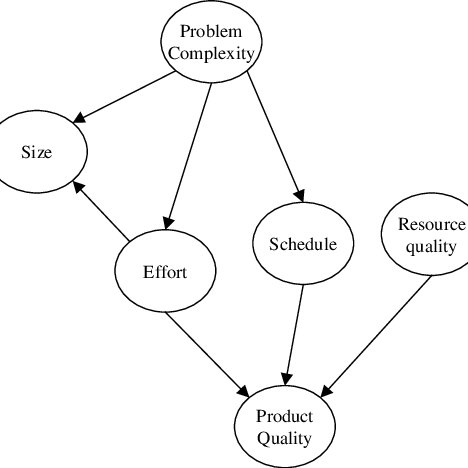Yokogawa Data Acquisition with PID Control CX2000 manuals
Owner’s manuals and user’s guides for Sensors Yokogawa Data Acquisition with PID Control CX2000.
We providing 8 pdf manuals Yokogawa Data Acquisition with PID Control CX2000 for download free by document types: User Manual

Yokogawa Data Acquisition with PID Control CX2000 User Manual (55 pages)
Brand: Yokogawa | Category: Sensors | Size: 1.33 MB |

Table of contents
7
11
12
15
20
23
23
24
24
27
34
36
39
44
53

Yokogawa Data Acquisition with PID Control CX2000 User Manual (286 pages)
Brand: Yokogawa | Category: Sensors | Size: 11.84 MB |

Table of contents
2
10
10
11
13
42
78
78
101
103
103
103
105
111
113
113
116
120
122
122
124
124
124
125
125
126
127
130
130
131
131
133
137
140
141
143
144
150
151
153
155
155
156
159
169
169
181
182
185
187
188
200
202
202
202
205
207
209
209
210
210
213
214
217
218
219
219
221
221
222
223
225
226
226
228
228
230
232
233
234
237
237
237
238
242
249
253
256
260
263
265
265
265
268
271
273
274

Yokogawa Data Acquisition with PID Control CX2000 User Manual (13 pages)
Brand: Yokogawa | Category: Sensors | Size: 0.20 MB |

Table of contents

Yokogawa Data Acquisition with PID Control CX2000 User Manual (2 pages)
Brand: Yokogawa | Category: Sensors | Size: 0.82 MB |

Table of contents

Yokogawa Data Acquisition with PID Control CX2000 User Manual (17 pages)
Brand: Yokogawa | Category: Sensors | Size: 0.18 MB |

Table of contents

Yokogawa Data Acquisition with PID Control CX2000 User Manual (21 pages)
Brand: Yokogawa | Category: Sensors | Size: 0.59 MB |


Yokogawa Data Acquisition with PID Control CX2000 User Manual (59 pages)
Brand: Yokogawa | Category: Sensors | Size: 1.43 MB |

Table of contents
2
18
18
18
18
18
21
21
29
45
45
48
49
57
59

Yokogawa Data Acquisition with PID Control CX2000 User Manual (321 pages)
Brand: Yokogawa | Category: Sensors | Size: 2.72 MB |

Table of contents
12
17
20
21
22
27
28
39
39
46
52
83
85
101
102
102
105
106
108
111
112
112
116
124
139
150
156
159
162
165
178
179
179
194
194
195
196
206
212
213
214
215
216
217
231
268
308
309
More products and manuals for Sensors Yokogawa
| Models | Document Type |
|---|---|
| Button Operated MV2000 |
User Manual
 Yokogawa Button Operated MV2000 User Manual [en] ,
57 pages
Yokogawa Button Operated MV2000 User Manual [en] ,
57 pages
|
| Button Operated MV2000 |
User Manual
 Yokogawa Button Operated MV2000 User Manual [en] ,
58 pages
Yokogawa Button Operated MV2000 User Manual [en] ,
58 pages
|
| Button Operated MV2000 |
User Manual
 Yokogawa Button Operated MV2000 User Manual [en] ,
177 pages
Yokogawa Button Operated MV2000 User Manual [en] ,
177 pages
|
| Standalone MW100 |
User Manual
 Yokogawa Standalone MW100 User Manual,
2 pages
Yokogawa Standalone MW100 User Manual,
2 pages
|
| Button Operated MV2000 |
User Manual
 Yokogawa Button Operated MV2000 User Manual,
310 pages
Yokogawa Button Operated MV2000 User Manual,
310 pages
|
| Standalone MW100 |
User Manual
 Yokogawa Standalone MW100 User Manual [en] ,
17 pages
Yokogawa Standalone MW100 User Manual [en] ,
17 pages
|
| Standalone MW100 |
User Manual
 Yokogawa Standalone MW100 User Manual,
31 pages
Yokogawa Standalone MW100 User Manual,
31 pages
|
| Standalone MW100 |
User Manual
 Yokogawa Standalone MW100 User Manual [en] [es] ,
40 pages
Yokogawa Standalone MW100 User Manual [en] [es] ,
40 pages
|
| Standalone MW100 |
User Manual
 Yokogawa Standalone MW100 User Manual [en] [ru] [es] ,
7 pages
Yokogawa Standalone MW100 User Manual [en] [ru] [es] ,
7 pages
|
| PC-Based MX100 |
User Manual
 Yokogawa PC-Based MX100 User Manual,
12 pages
Yokogawa PC-Based MX100 User Manual,
12 pages
|
| PC-Based MX100 |
User Manual
 Yokogawa PC-Based MX100 User Manual,
4 pages
Yokogawa PC-Based MX100 User Manual,
4 pages
|
| Standalone MW100 |
User Manual
 Yokogawa Standalone MW100 User Manual [en] ,
58 pages
Yokogawa Standalone MW100 User Manual [en] ,
58 pages
|
| Standalone MW100 |
User Manual
 Yokogawa Standalone MW100 User Manual [en] [es] ,
131 pages
Yokogawa Standalone MW100 User Manual [en] [es] ,
131 pages
|
| PC-Based MX100 |
User Manual
 Yokogawa PC-Based MX100 User Manual,
8 pages
Yokogawa PC-Based MX100 User Manual,
8 pages
|
| Standalone MW100 |
User Manual
 Yokogawa Standalone MW100 User Manual,
305 pages
Yokogawa Standalone MW100 User Manual,
305 pages
|
| PC-Based MX100 |
User Manual
 Yokogawa PC-Based MX100 User Manual [en] ,
76 pages
Yokogawa PC-Based MX100 User Manual [en] ,
76 pages
|
| PC-Based MX100 |
User Manual
 Yokogawa PC-Based MX100 User Manual,
189 pages
Yokogawa PC-Based MX100 User Manual,
189 pages
|
| PC-Based MX100 |
User Manual
 Yokogawa PC-Based MX100 User Manual,
53 pages
Yokogawa PC-Based MX100 User Manual,
53 pages
|
| PC-Based MX100 |
User Manual
 Yokogawa PC-Based MX100 User Manual [en] ,
2 pages
Yokogawa PC-Based MX100 User Manual [en] ,
2 pages
|
| PC-Based MX100 |
User Manual
 Yokogawa PC-Based MX100 User Manual [en] ,
133 pages
Yokogawa PC-Based MX100 User Manual [en] ,
133 pages
|
Yokogawa devices