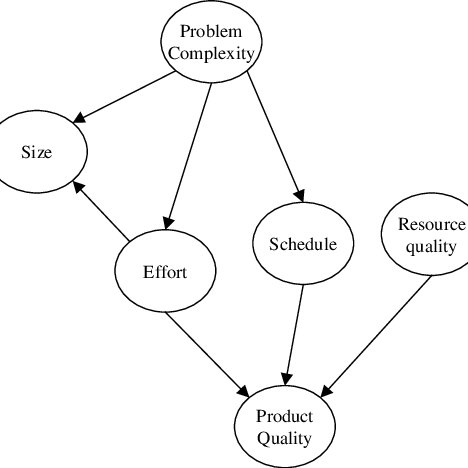Yokogawa Button Operated MV2000 manuals
Owner’s manuals and user’s guides for Sensors Yokogawa Button Operated MV2000.
We providing 7 pdf manuals Yokogawa Button Operated MV2000 for download free by document types: User Manual

Yokogawa Button Operated MV2000 User Manual (18 pages)
Brand: Yokogawa | Category: Sensors | Size: 2.31 MB |

Table of contents

Yokogawa Button Operated MV2000 User Manual (101 pages)
Brand: Yokogawa | Category: Sensors | Size: 6.62 MB |

Table of contents
5
10
15
15
15
26
30
34
90
91
100

Yokogawa Button Operated MV2000 User Manual (1 pages)
Brand: Yokogawa | Category: Sensors | Size: 0.13 MB |

Table of contents

Yokogawa Button Operated MV2000 User Manual (57 pages)
Brand: Yokogawa | Category: Sensors | Size: 1.24 MB |

Table of contents
3
20
27
31
33
34
38
39

Yokogawa Button Operated MV2000 User Manual (58 pages)
Brand: Yokogawa | Category: Sensors | Size: 1.44 MB |

Table of contents
3
20
27
29
31
32
37
38

Yokogawa Button Operated MV2000 User Manual (177 pages)
Brand: Yokogawa | Category: Sensors | Size: 4.03 MB |

Table of contents
2
5
10
12
25
27
50
52
54
55
61
61
62
62
62
63
65
75
83
97
100
102
120
120
121
122
125
125
125
127
127
129
130
133
134
135
138
139
141
144
146
146
147
148
148
150
160
160
165
166
170
171

Yokogawa Button Operated MV2000 User Manual (310 pages)
Brand: Yokogawa | Category: Sensors | Size: 4.91 MB |

Table of contents
7
12
14
15
18
22
26
27
32
39
41
42
57
62
64
75
78
82
98
101
101
101
103
104
105
109
110
112
130
131
136
137
150
150
150
151
151
152
154
156
156
156
156
156
177
188
200
212
216
222
227
229
230
232
250
259
261
261
267
273
277
277
278
284
287
294
297
298
301
304
More products and manuals for Sensors Yokogawa
| Models | Document Type |
|---|---|
| Standalone MW100 |
User Manual
 Yokogawa Standalone MW100 User Manual [en] ,
17 pages
Yokogawa Standalone MW100 User Manual [en] ,
17 pages
|
| Standalone MW100 |
User Manual
 Yokogawa Standalone MW100 User Manual,
31 pages
Yokogawa Standalone MW100 User Manual,
31 pages
|
| Standalone MW100 |
User Manual
 Yokogawa Standalone MW100 User Manual [en] [es] ,
40 pages
Yokogawa Standalone MW100 User Manual [en] [es] ,
40 pages
|
| Standalone MW100 |
User Manual
 Yokogawa Standalone MW100 User Manual [en] [ru] [es] ,
7 pages
Yokogawa Standalone MW100 User Manual [en] [ru] [es] ,
7 pages
|
| PC-Based MX100 |
User Manual
 Yokogawa PC-Based MX100 User Manual,
12 pages
Yokogawa PC-Based MX100 User Manual,
12 pages
|
| PC-Based MX100 |
User Manual
 Yokogawa PC-Based MX100 User Manual,
4 pages
Yokogawa PC-Based MX100 User Manual,
4 pages
|
| Standalone MW100 |
User Manual
 Yokogawa Standalone MW100 User Manual [en] ,
58 pages
Yokogawa Standalone MW100 User Manual [en] ,
58 pages
|
| Standalone MW100 |
User Manual
 Yokogawa Standalone MW100 User Manual [en] [es] ,
131 pages
Yokogawa Standalone MW100 User Manual [en] [es] ,
131 pages
|
| PC-Based MX100 |
User Manual
 Yokogawa PC-Based MX100 User Manual,
8 pages
Yokogawa PC-Based MX100 User Manual,
8 pages
|
| Standalone MW100 |
User Manual
 Yokogawa Standalone MW100 User Manual,
305 pages
Yokogawa Standalone MW100 User Manual,
305 pages
|
| PC-Based MX100 |
User Manual
 Yokogawa PC-Based MX100 User Manual [en] ,
76 pages
Yokogawa PC-Based MX100 User Manual [en] ,
76 pages
|
| PC-Based MX100 |
User Manual
 Yokogawa PC-Based MX100 User Manual,
189 pages
Yokogawa PC-Based MX100 User Manual,
189 pages
|
| PC-Based MX100 |
User Manual
 Yokogawa PC-Based MX100 User Manual,
53 pages
Yokogawa PC-Based MX100 User Manual,
53 pages
|
| PC-Based MX100 |
User Manual
 Yokogawa PC-Based MX100 User Manual [en] ,
2 pages
Yokogawa PC-Based MX100 User Manual [en] ,
2 pages
|
| PC-Based MX100 |
User Manual
 Yokogawa PC-Based MX100 User Manual [en] ,
133 pages
Yokogawa PC-Based MX100 User Manual [en] ,
133 pages
|
| PC-Based MX100 |
User Manual
 Yokogawa PC-Based MX100 User Manual,
141 pages
Yokogawa PC-Based MX100 User Manual,
141 pages
|
| DA100 |
User Manual
 Yokogawa DA100 User Manual,
105 pages
Yokogawa DA100 User Manual,
105 pages
|
| DA100 |
User Manual
 Yokogawa DA100 User Manual [en] ,
6 pages
Yokogawa DA100 User Manual [en] ,
6 pages
|
| DA100 |
User Manual
 Yokogawa DA100 User Manual [en] ,
109 pages
Yokogawa DA100 User Manual [en] ,
109 pages
|
| µR20000 |
User Manual
 Yokogawa µR20000 User Manual,
65 pages
Yokogawa µR20000 User Manual,
65 pages
|
Yokogawa devices