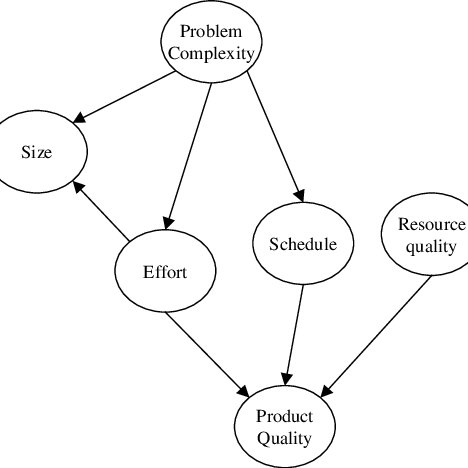Yokogawa EJX930A manuals
Owner’s manuals and user’s guides for Sensors Yokogawa EJX930A.
We providing 7 pdf manuals Yokogawa EJX930A for download free by document types: User Manual

Table of contents
CONTENTS
2
1.2 Warranty
10
IFM024-A12
13
Transmitter
15
Rating 1
20
Rating 2
20
Addresses
33
Pressure
44
Display of
47
PID FFVAL
47
6.5.5 OUT_D
52
Analog Alert
54
Update Alert
54
(index 1047)
59
(index 1048)
59
(index 1052)
61
A2.3 Adder
87
A2.6 Reset
91
A3.3 Selection
100
IM 01C25T02-01E
110
Inputs and PV
114
A5.9 Block Modes
123
Fallback (IMan)
125
Computer Failure
126
A5.18 Alarms
127
Connections
127
Function Block
128
A6.2 Link Master
129
SCHEDULE_LIST_
133
CHARACTERISTICS_
133
A6.6 FAQs
136
Field Device
140
IMPORTANT
143
DIAG_LIM
147
DIAG_MODE
150
DIAG_PERIOD
150
DIAG_COUNT
150
Checklist (2/5)
162
Checklist (4/5)
164
Checklist (5/5)
165
FLG_TEMP_COEFF(C
167

Table of contents
Contents
2
F0202.ai
10
IMPORTANT
15
second block
27
32 7
27
Connection
31
(Figure 6.3)
35
Examples
37
7. Wiring
38
7.5 Wiring
40
<7. Wiring>
42
8. Operation
48
Pressure
50
Temperature
50
Reassembly
56
Assembly
57
HIGH level
66
LOW level
66
0 to 2 V
66
Figure 10.1
68
[EJX910A]
73
[EJX930A]
73
F1004.ai
76
F1005.ai
78
F1006.ai
79
F1007.ai
80

Table of contents
Contents
2
F0301-02.ai
13
(next page)
14
F0301-04.ai
15
F0301-07.ai
18
F0301-08.ai
19
IMPORTANT
24
3.2.4 Units
26
Mode Setup
27
3.3.11 Alarm
34
Diag Mode
59
Installation
94
Checklist (4/5)
100
Checklist (5/5)
101
Blank Page
103

Table of contents
Contents
2
1.2.7 DIPPR
11
2. General
12
4.4.3 Wiring
50
6.1.1 Menu
74
6.2.4 Print
85
6.3.2 Import
90
6.3.3 Export
91
6.3.4 Report
92
6.3.5 Help
93
IM 01C25R51-01E
101
(2) Liquid
113
IMPORTANT
118
9. File Format
141
9.2 Other Files
142
Figure A1.1
144
Figure A1.2
144
Click[OK]
145
Figure A1.5
146
Figure A1.6
146
Click[Yes]
147
FlowNavigator
148
OUNDATION
150
FB0207E.ai
153
Controller”
159
Information
160

Table of contents

Table of contents
Contents
2
1.2 Warranty
10
Terminal
14
Transmitter
15
Rating 1
18
Rating 2
18
×1.5 female
19
Addresses
30
Pressure
42
Temperature
44
Display of
49
PID FFVAL
49
6.6.5 OUT_D
54
(index 1047)
59
(index 1048)
59
(index 1052)
61
Reference
78
A2.3 Adder
93
A2.6 Reset
97
IM 01C25R03-01E
100
A3.3 Selection
106
Inputs and PV
120
A5.9 Block Modes
129
Fallback (IMan)
131
Computer Failure
132
A5.18 Alarms
133
Connections
133
Function Block
134
A6.2 Link Master
135
SCHEDULE_LIST_
139
CHARACTERISTICS_
139
A6.6 FAQs
142
Field Device
146
IMPORTANT
149
DIAG_LIM
153
DIAG_MODE
156
DIAG_PERIOD
156
DIAG_COUNT
156
Alarm Status
158
Alarm Masking
159
Blockage
162
A8.2.10 Tuning
162
COMP_FLG
163
(Compensation)
165
Checklist (2/5)
168
Checklist (4/5)
170
Checklist (5/5)
171
FLG_TEMP_COEF(C
173
More products and manuals for Sensors Yokogawa
| Models | Document Type |
|---|---|
| ADMAG CA |
User Manual
 Yokogawa ADMAG CA User Manual,
10 pages
Yokogawa ADMAG CA User Manual,
10 pages
|
| ADMAG AXW |
User Manual
 Yokogawa ADMAG AXW User Manual [en] ,
52 pages
Yokogawa ADMAG AXW User Manual [en] ,
52 pages
|
| AXFA14G/C |
User Manual
 Yokogawa AXFA14G/C User Manual [en] ,
24 pages
Yokogawa AXFA14G/C User Manual [en] ,
24 pages
|
| ADMAG CA |
User Manual
 Yokogawa ADMAG CA User Manual,
105 pages
Yokogawa ADMAG CA User Manual,
105 pages
|
| ADMAG AXF |
User Manual
 Yokogawa ADMAG AXF User Manual [en] ,
13 pages
Yokogawa ADMAG AXF User Manual [en] ,
13 pages
|
| AXFA14G/C |
User Manual
 Yokogawa AXFA14G/C User Manual [en] ,
109 pages
Yokogawa AXFA14G/C User Manual [en] ,
109 pages
|
| ADMAG AXR |
User Manual
 Yokogawa ADMAG AXR User Manual,
194 pages
Yokogawa ADMAG AXR User Manual,
194 pages
|
| AXFA14G/C |
User Manual
 Yokogawa AXFA14G/C User Manual [en] ,
76 pages
Yokogawa AXFA14G/C User Manual [en] ,
76 pages
|
| ADMAG AXF |
User Manual
 Yokogawa ADMAG AXF User Manual [en] [es] [fr] ,
112 pages
Yokogawa ADMAG AXF User Manual [en] [es] [fr] ,
112 pages
|
| ADMAG AXF |
User Manual
 Yokogawa ADMAG AXF User Manual,
133 pages
Yokogawa ADMAG AXF User Manual,
133 pages
|
| AXFA11 Magnetic Flow Converter |
User Manual
 Yokogawa AXFA11 Magnetic Flow Converter User Manual,
9 pages
Yokogawa AXFA11 Magnetic Flow Converter User Manual,
9 pages
|
| AXFA14G/C |
User Manual
 Yokogawa AXFA14G/C User Manual [en] ,
18 pages
Yokogawa AXFA14G/C User Manual [en] ,
18 pages
|
| AXFA14G/C |
User Manual
 Yokogawa AXFA14G/C User Manual,
123 pages
Yokogawa AXFA14G/C User Manual,
123 pages
|
| ADMAG AXF |
User Manual
 Yokogawa ADMAG AXF User Manual [en] [fr] ,
107 pages
Yokogawa ADMAG AXF User Manual [en] [fr] ,
107 pages
|
| digitalYEWFLO (DY) |
User Manual
 Yokogawa digitalYEWFLO (DY) User Manual [en] ,
126 pages
Yokogawa digitalYEWFLO (DY) User Manual [en] ,
126 pages
|
| FlowNavigator Software |
User Manual
 Yokogawa FlowNavigator Software User Manual,
16 pages
Yokogawa FlowNavigator Software User Manual,
16 pages
|
| digitalYEWFLO (DY-FF) |
User Manual
 Yokogawa digitalYEWFLO (DY-FF) User Manual,
168 pages
Yokogawa digitalYEWFLO (DY-FF) User Manual,
168 pages
|
| FlowNavigator Software |
User Manual
 Yokogawa FlowNavigator Software User Manual [en] [fr] ,
7 pages
Yokogawa FlowNavigator Software User Manual [en] [fr] ,
7 pages
|
| digitalYEWFLO (DY) |
User Manual
 Yokogawa digitalYEWFLO (DY) User Manual [en] ,
173 pages
Yokogawa digitalYEWFLO (DY) User Manual [en] ,
173 pages
|
| RAGL |
User Manual
 Yokogawa RAGL User Manual,
2 pages
Yokogawa RAGL User Manual,
2 pages
|
Yokogawa devices