Yokogawa Touch Screen GP20 User Manual
Browse online or download User Manual for Sensors Yokogawa Touch Screen GP20. Yokogawa Touch Screen GP20 User Manual
- Page / 44
- Table of contents
- BOOKMARKS




- Paperless Recorder 1
- First Step Guide 1
- User Registration 2
- Introduction 3
- 32 ± 0.1 6
- 24 ± 0.1 6
- Checking the Package Contents 7
- Standard Accessories 8
- Protection of Environment 9
- Functional Overview 10
- Touch Operations 11
- System Configuration 12
- Component Names 13
- GP20 front GP20 rear 14
- GP10 front GP10 rear 14
- IM 04L51B01-02EN 15
- Operating Procedure 16
- Installation and Wiring 18
- GX20 External Dimensions 19
- GX10 External Dimensions 19
- Wiring Procedure 21
- DSUB 9-pin male 23
- L(+) N(-) 24
- Basic Operation 25
- Displaying the Menu Screen 26
- Switches the year 27
- Switches the month 27
- Web Application 32
- Application Software 33
- Setup Menu Map 35
- April '13 44
- Printed in Japan 44
- Printed in China 44
Summary of Contents
User’sManualIM 04L51B01-02EN3rd EditionModels GX10/GX20/GP10/GP20Paperless RecorderFirst Step GuideContentsIntroduction ...
8IM 04L51B01-02ENFunctional OverviewOverviewThe GX/GP is a paperless recorder that can display measured data in real time on its touch screen and save
9IM 04L51B01-02ENTouch Operations TapTouch the screen with a pen or finger. DragDragTouch the screen with a pen or finger and move. DragFlickWipe a pe
10IM 04L51B01-02ENSystem ConfigurationYou can configure a GX/GP system as shown below.PCPCRecorderNetworkprinterTemperature ControllerMonitor*Ethernet
11IM 04L51B01-02ENComponent NamesGX20/GX10 RS-232 terminalPower inlet (GP10/GP20)Serial port (/C2 option)Shows the trend display and other displays an
12IM 04L51B01-02ENGP20/GP10 GP20 front GP20 rearGP10 front GP10 rearHandleHandleFeetPower inlet Component NamesGX90XA/GX90XD/GX90YDGX90XA Analog Input
13IM 04L51B01-02ENTo prevent electric shock when you attach or remove terminal covers or terminal blocks, be sure that the power supply is turned off.
14IM 04L51B01-02ENOperating ProcedureDummy covers are attached to empty slots (with screws).Modules (five types)GX10/GP10: Up to 3 modules can be inst
15IM 04L51B01-02ENOperating ProcedureDummy covers are attached to empty slots (with screws).Modules (five types)GX10/GP10: Up to 3 modules can be inst
16IM 04L51B01-02ENInstallation and WiringInstallation LocationInstall the GX/GP indoors in an environment that meets the following conditions:• Instr
17IM 04L51B01-02ENExternal Dimensions and Panel Cut DimensionsGX20 External DimensionsPanel cut dimensionsUnit: mm (approx. inch)Unless otherwise spec
PRS 108-02EUser RegistrationThank you for purchasing YOKOGAWA products.We invite you to register your products in order to receive the most up to date
18IM 04L51B01-02ENGP20 External DimensionsUnit: mm (approx. inch)Unless otherwise specified, tolerance is ±3% (however, tolerance is ±0.3 mm when belo
19IM 04L51B01-02ENInstallation and WiringWiring• To prevent electric shock while wiring, make sure that the power supply is turned off.• If a voltag
20IM 04L51B01-02ENWiring to a GX90XA Analog Input ModuleTerminal DiagramCH1301/201/101101102103113114115310/210/110M3 screw terminal Clamp terminalWir
21IM 04L51B01-02ENConnecting to the FAIL Output/Status Output (/FL option) NCCNODuring normal operationWhen a failure occursWhen power is turned offNO
22IM 04L51B01-02ENWiring the Power SupplyUse a power supply that meets the following conditions:Item Condition (Not /P1) Condition (/P1)Rated supply v
23IM 04L51B01-02ENBasic OperationTurning the Power On and OffTurning the Power OnCheck the following points before turning on the power switch.• The
24IM 04L51B01-02ENViewing the Operation Screen (Trend) Waveform displayData display sectionScaleStatus display sectionShows the display name, date/tim
25IM 04L51B01-02ENSetting the Date and TimeSet the date using the calendar and the time.Path MENU key > Universal tab > Date/Time settings1 Tap
26IM 04L51B01-02ENAdvanced Operation (Various settings and operation)Setting Measurement and Recording ConditionsConfiguring the type of data to recor
27IM 04L51B01-02ENAdvanced Operation (Various settings and operation)Using the Scaling Function (Measuring a flow meter)On channel 1 of slot 1 (0101),
1IM 04L51B01-02EN IntroductionThank you for purchasing the SMARTDAC+ GX/GP Series Paperless Recorder (hereafter referred to as the GX/GP). This manual
28IM 04L51B01-02ENReconfiguring the GX/GP (Module identification)Reconfiguring the GX/GPWhen you reconfigure the GX/GP, the installed I/O modules are
29IM 04L51B01-02ENSaving and Loading Setting ParametersSaving Setting ParametersSave setting parameters to the SD memory card with the file name “SF1.
30IM 04L51B01-02ENWeb ApplicationYou can open the Web application simply by starting a Web browser (IE6 or IE8), and specifying the GX/GP IP address.
31IM 04L51B01-02ENApplication SoftwareThe following software applications are available for the GX/GP.• SMARTDAC+ STANDARD Universal Viewer• SMARTDA
32IM 04L51B01-02ENAbout the User’s ManualsThe user’s manual is installed with the software. To view the manual, on the Help menu, click Instruction Ma
33IM 04L51B01-02ENSetup Menu MapDepending on setting parameter values, some items may be hidden. For details, see the User’s Manual (IM 04L51B01-01EN)
34IM 04L51B01-02ENDI channel settingsRangeFirst-CHLast-CHRangeTypeSpan LowerSpan UpperCalculationReference channelScaleDecimal placeScale LowerScale U
35IM 04L51B01-02ENAlarmFirst-CHLast-CHLevel 1On/OffTypeValueHysteresisLoggingOutput typeOutput No.Level 2On/OffLevel 3On/OffLevel 4On/OffAlarm delayHo
36IM 04L51B01-02ENMeasurement settingsScan intervalScan intervalOver-rangeValue on over-rangeModule settingsSelect moduleModule 0 - 9Operation modeOpe
37IM 04L51B01-02ENEvent actionEvent action numberEvent actionOn/OffEventTypeNumberAlarm levelOperation modeActionTypeNumberDetailGroup numberCommunica
2IM 04L51B01-02EN Precautions Related to the Protection, Safety, and Alteration of the Product The following safety symbols are used on the product
38IM 04L51B01-02ENCommunication (Ethernet) settingsBasic settingsAutomatic IP settingsObtain IP address automaticallyIP AddressIP AddressSubnet maskDe
39IM 04L51B01-02ENCommand settingsClient command numberCommand settingsTypeServerUnit No.Data typeRegisterChannel typeFirst-CHLast-CHServer settingsSe
40IM 04L51B01-02ENSystem settingsEnvironment (Language) settingsLanguageTemperatureDecimal Point TypeDate formatDate formatDelimiterMonth indicatorAla
YOKOGAWA ELECTRIC CORPORATIONHeadquarters2-9-32, Nakacho, Musashino-shi, Tokyo, 180-8750 JAPANPhone : 81-422-52-5555Branch Sales OfficesOsaka, Nagoya,
3IM 04L51B01-02ENThis instrument is a Class A product. Operation of this instrument in a residential area may cause radio interference, in which case
4IM 04L51B01-02ENTCP/IP SoftwareGX10, GX20, GP10, GP20 Paperless Recorder The TCP/IP software of GX/GP and the document concerning the TCP/IP softwar
5IM 04L51B01-02ENChecking the Package ContentsAfter receiving the product and opening the package, check the items described below. If the wrong items
6IM 04L51B01-02ENGX90YDModel Suffix Code DescriptionGX90YDDigital Output Module for GX/GP seriesChannels -06 6 channelsType -11 Relay, SPDT(NO-C-NC)-
7IM 04L51B01-02EN Protection of EnvironmentControl of Pollution Caused by the ProductThis is an explanation for the product based on “Control of pollu
More documents for Sensors Yokogawa Touch Screen GP20

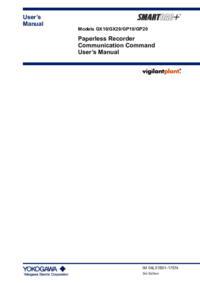


 (23 pages)
(23 pages)







Comments to this Manuals